How to check if your computer have a TPM chip
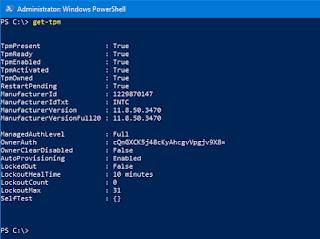
How to detect a TPM chip using PowerShell Microsoft have stated that a TPM chip will be a hardware requirement for running Windows 11 . To help you detect if your computer is compliant with that I would like to share a script for just that. Be aware that not just your computer need a TPM chip. It also has to be a version 2.0 chip. Get-Tpm command can help you detect if you have a TPM chip in your computer. In order to detect of your computers TPM chip is version 2.0 you can run the following command: Get-WMIObject -computer localhost -class Win32_Tpm -Namespace root\cimv2\Security\MicrosoftTpm | select PsComputerName,SpecVersion,manufacturerVersion,manufactureridtxt | fl If the first command state that TPMPresent is False, you might want to check if it is because the chip has just been disabled in BIOS/UEFI. That was the case on my computer. Check the manual of your motherboard. It might not be called TPM in your BIOS/UEFI settings. Here is an example:


